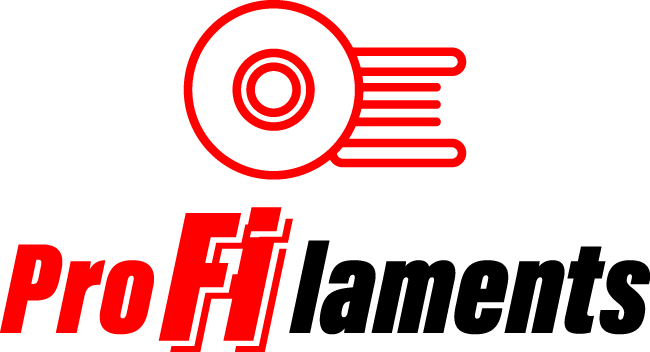Warping VI
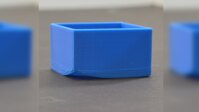
VI. Advanced temperature settings
If all options fail, you will need to see the advanced print settings on both the printer and the printing software. Try raising the bed temperature by 5 degrees.
In the Slicer, look at the fan cooling, which is usually set so that the cooling fans switch to full power at a height of about 0.5 mm. Try extending them to 0.75 so that the base layers have some time for natural cooling.
Even if your printer has a heated print pad, it is always recommended that you use adhesives and calibrate the platform level regularly.