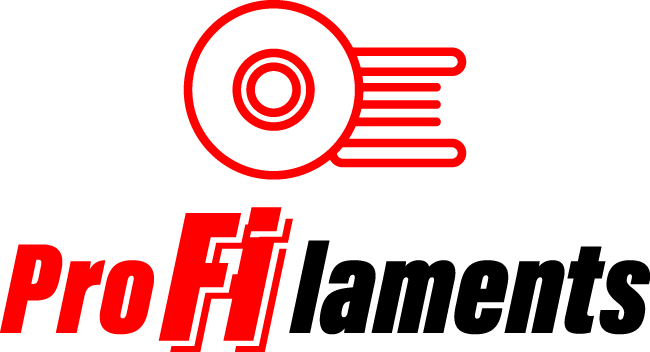Pillowing I

27. Pits and hollows in top layer (Pillowing)
I. Check the orientation of the fans (ventilators position)
Reason can be cooling. Usually fans are set up for off mode or low performance at the beginnig of the printing. After few layers are printed off fans start to blow and cool the layers. Please check if your fans are blowing air during the print, especially at towards end of the printing. If yes and the pillowing persists, then check if the performance of the fans is set up correctly in your slicer software.
Setting fan speed (performance) in your slicer software
Why its important ? every layer of molten plastics must be cooled down short after its applied. Its to avoid molten plastics will leak in to gabs or holes of the model. Cooling fan speed or performance can be set up in your slicer software or directly during printing process by cotroler of your 3D printer. Please follow manual of your printer.