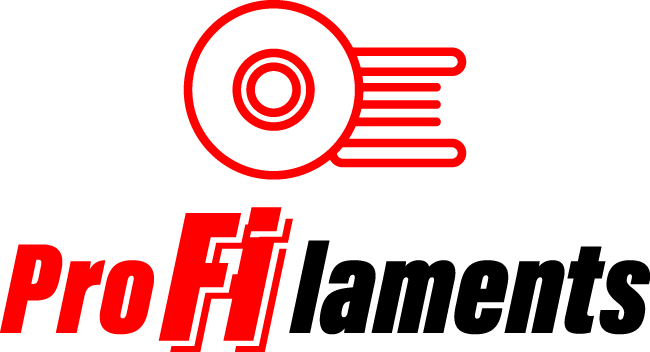Misalignment I
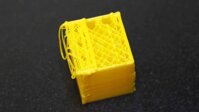
13. Layer misalignment
I. Check the belts
Check if the belts are tight, (ensure they are not tigh too much). When you press to belts against them you should feel soft resistance. If you find out the up part of the belt is more tight than the bottom part of the belt then the belt is not well tight. You have to fix it by adjusting the belt tensioners . Belts of the printers are in fact one loop which are running aroung gear wheels. During the time of 3D printing the belt can jump over one or more teeths of the pulley and this can cause the belt tight problem. Result of this issue is irregular layering during 3D print.