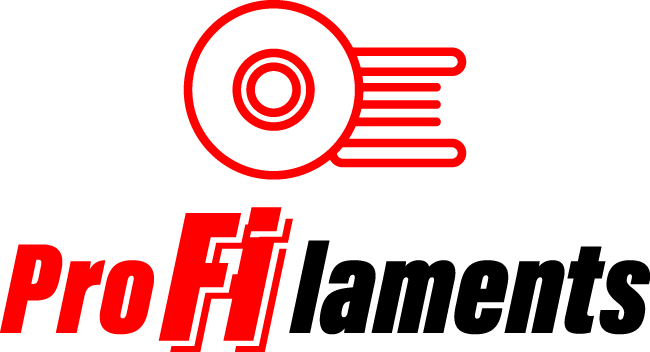Gaps I

16. Gaps between infill and outer wall
I. Check the infill overlap
This is the most common problem and is really easy to solve. In your slicer, look for the "infill overlap" option and increase the value.
• in Cura its set to 15% by default. Increase it to 30%.
• In Simplify3D, you can find this option in the "Edit Process Settings> Fill> Outline Overlap" section. Increase the value again.
When adjusting this setting, always keep it below 50%, otherwise you will see the effects of overlap in the outer perimeters of the model.